Lumi is your digital health companion. With Lumi you can:
No. Register with your email. Then link your policy using your national ID, insurance card number, or Member ID.
It depends on your country. Some markets accept national ID; others use card or member numbers.
Tap Forgot Password on the login screen and follow the steps. Enter the OTP exactly as received.
An internet connection is required to verify and log in.
Open Lumi → Symptom Checker, answer a few questions and get a preliminary assessment. Availability depends on your policy or promo code.
A video consultation with licensed doctors via Lumi. Operated by Health at Hand (UAE-licensed). Availability depends on your policy or promo code
For non-emergencies (e.g., cough, sore throat, rashes). 24/7 availability*[1].
In the UAE, your doctor may issue an e-prescription and a report in Lumi; network pharmacies can retrieve it. Outside the UAE, acceptance follows local rules and your policy benefits. If your policy requires a dedicated phone line, reports are sent by secure SMS link.
If included, you first consult a primary care physician (via Telehealth or a dedicated line). There’s no co-pay, available 7 days/week. They’ll refer you to a specialist if needed.
For emergencies, go straight to the Emergency Department.
Zoe helps you find covered providers, connect with a doctor, track claims, and transfer to an agent when needed.
Open Lumi → Profile (top right) → Account Settings to update your address, email or phone number.
Yes, in Coverage, for “active” dependents linked to your account (minors by default).
A document confirming your coverage details: insurer, policy number, member name, coverage period and limits.
Lumi → Coverage → Documents to download. If you cannot access it, contact your insurer.
Yes, for dependents under 18. Members 18+ need their own account.
For dependents under 18 you can:
Yes. Open the sidebar (profile icon) and use the selector under your email to switch between linked policies. If a policy is missing, submit an inquiry.
A licensed medical entity (e.g., hospital, clinic, lab, pharmacy).
Providers in your network where your benefits apply and bills can be settled directly.
Only if your policy allows it. You’ll usually pay upfront and request reimbursement for eligible costs via Lumi → Claims & Pre-approvals → Submit a Claim.
Yes, where your policy permits. Coverage depends on your area of cover and policy terms.
Curious about ‘’Alternative Medicine’’ and what providers are included? Found more here!
Get urgent care, then (where possible) contact our Call Center or email us within 48 hours so we can assist and confirm hospitalization details. Country contacts are on our website here