A medical claim is a medical bill submitted to health insurance companies and other insurance providers for services rendered to patients by healthcare providers. When you visit a doctor, hospital or any other healthcare provider, your service generates a bill that is referred to as a medical claim.
The term “Direct claim” is used when the healthcare provider submits the medical claim directly to the insurance company to process for payment.
If a medical claim is not directly submitted by the healthcare provider to the insurance company, this claim would then be submitted by the patient for reimbursement, depending on his/her policy’s terms and conditions.
Yes, you can visit the Claims section in the Lumi app home screen and view all of your claims history.
By default, you have access to the policy benefits of your family members who are under 18. As for the members who are above the age of 18, they have to register and create their own account on the app.
Yes, you can submit reimbursement claims by clicking on “Claims” tab from the home screen, if this feature is available in your app. If you don’t find this in your app, please send all required documents by email to membercare@nextcarehealth.com
This depends on your policy’s terms and conditions. In any case, we recommend that you retain the originals for a period of one year should there be a need for an investigation.
For family members who are below the age of 18, you can submit claims on their behalf. As for the members who are above the age of 18, they have to register and create their own account on the app.
When submitting a reimbursement claim, you will need to select the desired reimbursement method, and the approved reimbursement amount will be paid accordingly, and as per your company’s agreed mode of settlement.
The Lumi app will notify you with a push notification on your mobile device every time there is an update on the status of your reimbursement claim. If you encounter any issue, please contact our support team by email at appsupport@nextcarehealth.com for assistance.
Alternatively, please contact us by email on membercare@nextcarehealth.com or WhatsApp or hotline. All our contact details are listed by country in the following link.
1. You first need to visit a medical facility and consult with the physician who will submit the request for the planned treatment.
2. Claim adjudication is done as per policy terms and conditions.
3. Nextcare replies back within 24 hours with approval or rejection for the planned treatment.
4. The medical facility receives the decision from Nextcare and informs you accordingly in order to plan the date and timing of service(s) to be provided.
You can submit a reimbursement claim through the Lumi app available on Google Play Store, Apple Store and AppGallery.
• Download Lumi Mobile app
• Register and log in using your username and password
• Go to “Claims”
• Go to “Submit a Claim” and follow the instructions.
After you submit your completed claim form, you will receive a notification by e-mail to confirm that it has been submitted successfully.
You can easily follow up on your reimbursement claim either via the Lumi app, or by calling the Call Center number mentioned on your insurance card, or by WhatsApp for further inquiries.
On the Lumi app, go to Claims, View Claims page and you can search for the submitted reimbursement claim to view its status.