A bill for healthcare services submitted to your insurer/TPA by a provider or by you for reimbursement.
The provider sends the claim directly to us for payment assessment.
You pay the provider, then submit the claim to us for eligible reimbursement as per your policy.
Yes. Open Lumi → Claims → View Claims.
Yes, for dependents under 18. Adults 18+ need their own account.
Yes, if enabled for your plan: Lumi → Claims → Submit a Claim.
If the feature isn’t available, email documents to membercare@nextcarehealth.com.
Follow your policy terms. We recommend keeping originals for one year in case they’re needed.
Yes, for dependents under 18. Members 18+ submit their own claims.
Choose your preferred method when submitting (if requested). Payment follows your company’s agreed settlement mode.
You’ll receive push notifications and can track status in Lumi → Claims → View Claims.
For help: appsupport@nextcarehealth.com, membercare@nextcarehealth.com, WhatsApp or hotline (see country contacts) here.
In Lumi → Claims → View Claims, search for your claim to see status. You can also call the Call Center on your card or use WhatsApp for inquiries.
If you enable Lumi notifications, you will also receive a push notification upon claim status change
In Lumi → Need Help → Inquiry Type: Complaint → Start Chat to speak with our customer service team.
You can also submit by email or online form: https://www.nextcarehealth.com/complaints-procedure/